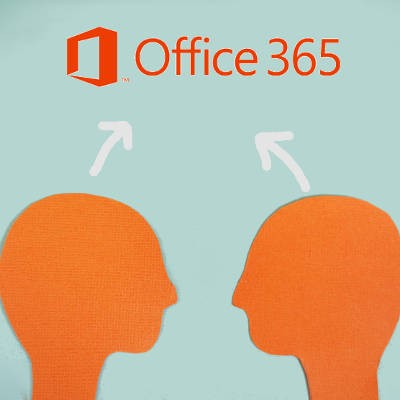Microsoft Excel is an extremely capable spreadsheet creation and management tool, made all the more powerful through the inclusion of many handy shortcuts and features. We wanted to share one for a common enough function that you are effectively sure to find a use for it: quickly adding up the values in a single column.
EZ MSP Blog
Modern spreadsheet programs, like Microsoft Excel or Google Sheets, carry a plethora of functions under the surface that—if used correctly—can take their utility to another level. For instance, the cells in your spreadsheets can be turned into dropdown menus. Let’s go over how to do so in both Excel and Sheets.
Microsoft Excel is a great tool that can provide loads of value to power users, but oftentimes users just don’t have the know-how to make the most of it. Thankfully, you have power users like us to guide you through some of the more intricate processes in the spreadsheet software. Let’s look at one such process: removing duplicate values in columns.
Microsoft Word has a lot of time-and-effort-saving capabilities baked in. For instance, did you know that you can paste the same text—down to the formatting—across numerous documents? This makes it simple to replicate text without having to fix it each time, and to make changes everywhere the text appears all at once. Let’s go over how to do so.
Microsoft Office is possibly the most well-known suite of software solutions out there, with Microsoft Word probably being the first of the suite’s included programs to come to mind. We’d also wager that most people don’t know all of Word’s capabilities. This week, we’re taking a closer look at some of Word’s handiest, but relatively unknown, features.
Have you ever been working on writing a blog article or trying your hand at a formal proposal letter and wondered if your writing was appropriate for your audience? You’re not alone. The readability of a document is such a concern for people that Microsoft Word added a feature that will automatically calculate a document’s readability using the Flesch Reading Ease formula and tells approximate reading level using the famous Flesch-Kincaid Grade Level scale.
As one would expect, a business will run a lot more smoothly when its employees have the resources to work cohesively toward a common goal. This is why collaborative solutions are becoming a staple in many office environments. Today, we’ll examine how one of these solutions, Microsoft Office 365, can help a workforce to achieve its goals.
 We’ve all been in a situation where a sudden loss of power or a hardware failure would mean the imminent destruction of a file you’ve been working on. When this happens, you might find yourself panicking. When was the last time you saved your work? What would happen if you lost significant progress? All of that could be lost at any given moment, and it’s your responsibility to make sure that there’s virtually no chance of data loss.
We’ve all been in a situation where a sudden loss of power or a hardware failure would mean the imminent destruction of a file you’ve been working on. When this happens, you might find yourself panicking. When was the last time you saved your work? What would happen if you lost significant progress? All of that could be lost at any given moment, and it’s your responsibility to make sure that there’s virtually no chance of data loss.
 Just months after releasing their newest operating system, Windows 10, Microsoft is now updating the world’s most popular productivity software. Office 2016 makes several improvements over the Office 2013 versions of Word, Excel, PowerPoint, and the other applications that businesses from all over the world rely on to stay productive. The software, which focuses on making productivity and cooperation possible, has gotten a substantial upgrade in collaborative features.
Just months after releasing their newest operating system, Windows 10, Microsoft is now updating the world’s most popular productivity software. Office 2016 makes several improvements over the Office 2013 versions of Word, Excel, PowerPoint, and the other applications that businesses from all over the world rely on to stay productive. The software, which focuses on making productivity and cooperation possible, has gotten a substantial upgrade in collaborative features.
 If your business were to lose important files due to an unexpected Microsoft Office crash or hardware failure, what would you do? Losing files can be difficult to recover from, especially if you aren’t using a cloud service which saves automatically after every edit. Lost files don’t benefit anyone, and if they are important, it could even put your business at risk. But don’t worry; there’s a way to recover lost Office files if things turn sour.
If your business were to lose important files due to an unexpected Microsoft Office crash or hardware failure, what would you do? Losing files can be difficult to recover from, especially if you aren’t using a cloud service which saves automatically after every edit. Lost files don’t benefit anyone, and if they are important, it could even put your business at risk. But don’t worry; there’s a way to recover lost Office files if things turn sour.